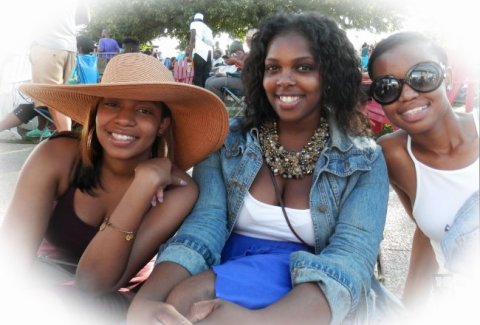Photographing Birds with Smartphones at Beaver Meadow Audubon on February 20, 2019 at 1:30pm. Naturalist Tom Kerr demostrates how to use binoculars or a spotting scope for photographing birds with your smart phone. Bring a spotting scope if you have one but binoculars and spotting scopes are available. $5 and pre-registration is required at 585-457-3228.
Timed Shutter: If you’re using a scope to zoom in on a bird, the slightest touch of your camera can cause a vibration that will blur the image. Set the timer on your phone’s camera to delay the shot. Another option is to remotely trigger the shot using the volume-down button on your headphones.
ISO: By default, smartphones automatically set the ISO (a measurement of the camera’s sensitivity to light). If your subject is in the dark underbrush, increasing the ISO will make the camera more receptive to available light.
File Size: Larger images contain more information, which gives you more to work with when you go to edit them later. Set your phone to save photos with the highest pixel dimensions and in the TIFF format, so they remain uncompressed.
Shutter Speed: To capture a fast-moving bird, you’ll need a fast shutter speed (and a higher ISO to maintain an even exposure). By playing with the shutter speed you can also attain different effects, such as a crisp body with blurred wings.
What You’ll Need
Digiscoping, or combining a digital camera and spotting scope, turns your smartphone into an optical device with incredible telephoto reach. While you could simply hold your phone up to a scope, using an adapter that connects the two saves you the frustration—and muscle fatigue—that comes with trying to line up a clear shot. Here’s one mid-price setup that will get the job done.

If you’re interested in digiscoping but aren’t sure you want to shell out for a spotting scope, your binoculars offer a more affordable—though less powerful—alternative. The simplest option is to buy a binocular adapter (starting at around $25) that attaches your phone to one of the optics’ eyecups. For greater stability, add a tripod to the mix (sturdy full-size aluminum ones start at about $100): Several companies make tripod adapters (starting at around $20) that screw into the mount located at the hinge of most binoculars. And to avoid jostling the perfect setup, snap the shot with a remote shutter ($10 and up for wireless or cable remote).